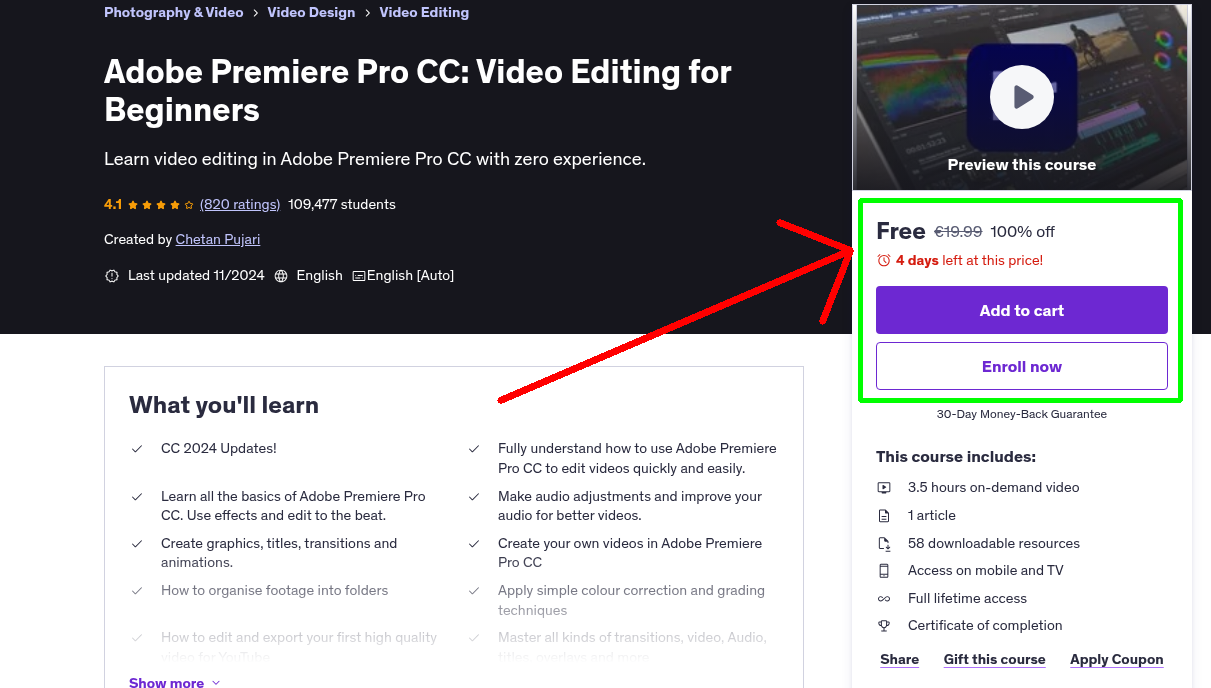
What You'll Learn
- CC 2024 Updates!
- Fully understand how to use Adobe Premiere Pro CC to edit videos quickly and easily.
- Learn all the basics of Adobe Premiere Pro CC. Use effects and edit to the beat.
- Make audio adjustments and improve your audio for better videos.
- Create graphics, titles, transitions and animations.
- Create your own videos in Adobe Premiere Pro CC
- How to organise footage into folders
- Apply simple colour correction and grading techniques
- How to edit and export your first high quality video for YouTube
- Master all kinds of transitions, video, Audio, titles, overlays and more
- Edit a Promo video, YouTube video and micro content from scratch.
- Use effects and edit to the beat.
- Use color correction and grading in your videos like a pro.
- Use advanced effects like the pros.
- Export your videos in the right format.
- create a VHS VCR Camcorder Video Look
- Fast Forward Effect
- Flicker Transition Effect
- Blend Modes In Premiere Pro
- Auto Sync Audio with Video FAST!!
- much more!
Requirements
- Adobe Premiere Pro CC
- You DO NOT need any experience with Adobe Premiere Pro CC. We teach you From Scratch
- You DO NOT need any prior experience with video editing. You can start as a complete beginner
Who This Course is For
- Anyone wanting to learn Adobe Premiere Pro CC.
- This course is best for beginner Adobe Premier Pro students.
- Anyone wanting to make their videos look amazing Beginner Vloggers and YouTubers
- Absolute beginners that feel intimidated by video editing
- Anyone wanting to learn video editing.
- Business owners that want to save money and make their own business videos
- Anyone wanting an uncomplicated guide to using Adobe Premiere Pro
- This course is great for video creators who want to learn how to edit videos with THE BEST video editing application Adobe Premiere Pro
- This course is great for anyone transitioning from Final Cut, iMovie, Sony Vegas, Premiere Elements, Windows Movie Maker, Camtasia, and Screenflow who now want to start learning Adobe Premiere Pro CC
Your Instructor
Chetan Pujari
I Make AI & Design Simple | Learn Agents, GenAI & Automation
4.3 Instructor Rating
9,759 Reviews
383,665 Students
20 Courses
Never Miss a Coupon!
Subscribe to our newsletter to get daily updates on the latest free courses.

