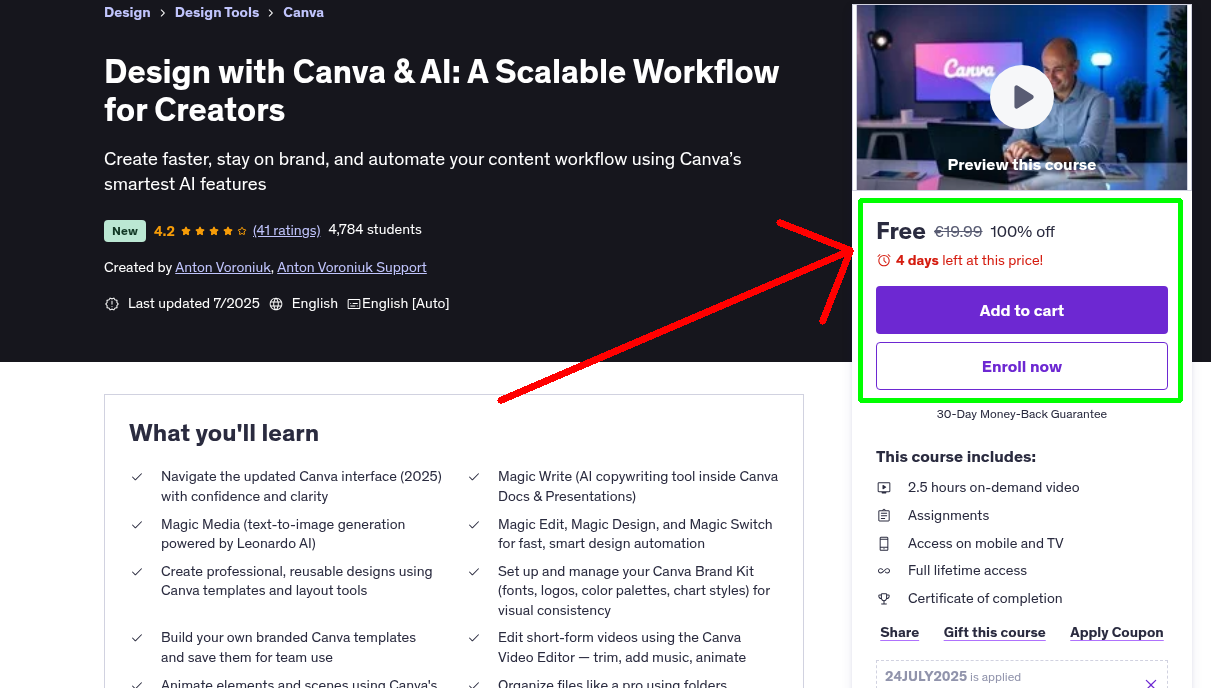
What You'll Learn
- Navigate the updated Canva interface (2025) with confidence and clarity
- Magic Write (AI copywriting tool inside Canva Docs & Presentations)
- Magic Media (text-to-image generation powered by Leonardo AI)
- Magic Edit, Magic Design, and Magic Switch for fast, smart design automation
- Create professional, reusable designs using Canva templates and layout tools
- Set up and manage your Canva Brand Kit (fonts, logos, color palettes, chart styles) for visual consistency
- Build your own branded Canva templates and save them for team use
- Edit short-form videos using the Canva Video Editor — trim, add music, animate
- Animate elements and scenes using Canva's animation tools to improve flow and storytelling
- Organize files like a pro using folders, naming systems, and template hubs inside Canva
- Plan and schedule content using Canva’s Content Planner
- Publish designs directly from Canva to Instagram (Business), LinkedIn, Google Drive and other platforms
- Scale your content faster using Canva’s Magic Resize to adapt one design to multiple formats
- Collaborate in real time with teams using Canva Teams and manage roles & access
- Restore earlier versions and drafts using Canva's version history tools
- Avoid the “Canva look” and design genericness by applying advanced styling, layout grids, and brand systems
- Build your own personal content library inside Canva for faster workflows and long-term consistency
Requirements
- Basic knowledge of Canva
- Basic knowledge of how to open a design and use drag-and-drop tools
- No prior design or marketing experience required — just motivation to streamline your content process
Who This Course is For
- Сontent сreators in social media, newsletters, YouTube
- New Canva users who feel like they are only scratching the surface
- Users who want to work faster without compromising their visual brand
- Creators who love clean design, smart tools, and well-organized files
- Users who are tired of messy folders, mismatched templates, or starting from scratch every time
- People who want manage multiple content formats and want a system
Your Instructor
Anton Voroniuk
GenAI Expert, trusted by 1,000,000+ Students
4.4 Instructor Rating
54,001 Reviews
1,098,783 Students
177 Courses
Never Miss a Coupon!
Subscribe to our newsletter to get daily updates and never miss another free course opportunity.



