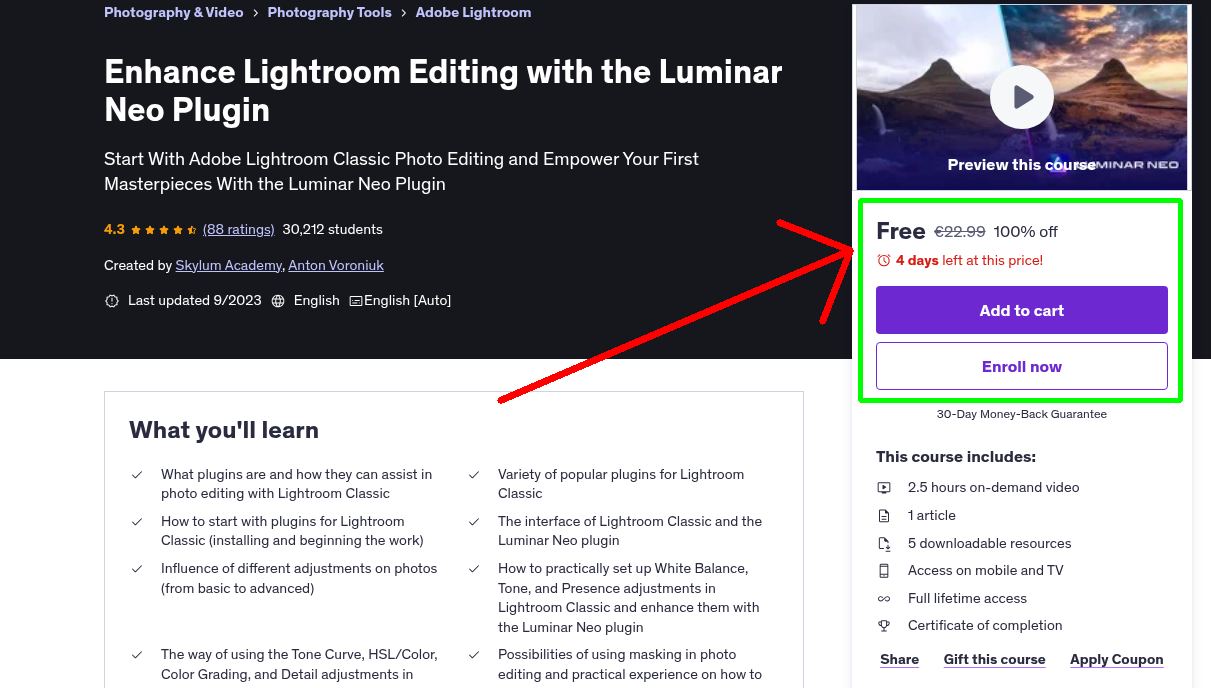
What You'll Learn
- What plugins are and how they can assist in photo editing with Lightroom Classic
- Variety of popular plugins for Lightroom Classic
- How to start with plugins for Lightroom Classic (installing and beginning the work)
- The interface of Lightroom Classic and the Luminar Neo plugin
- Influence of different adjustments on photos (from basic to advanced)
- How to practically set up White Balance, Tone, and Presence adjustments in Lightroom Classic and enhance them with the Luminar Neo plugin
- The way of using the Tone Curve, HSL/Color, Color Grading, and Detail adjustments in Lightroom Classic with the Luminar Neo plugin
- Possibilities of using masking in photo editing and practical experience on how to use the AI Masking Luminar Neo feature
- How to work with Lens Corrections, Transform, Effects, and Calibration adjustments in Lightroom Classic
- Benefits of using layers in photo editing and understanding how to use them in the Luminar Neo Plugin
- Why photos need to be cropped and how to do so practically with the Luminar Neo plugin
- How to combine different adjustments from Lightroom Classic and the Luminar Neo plugin
- AI Luminar Neo plugin features to art photos or edit portrait photography
- Presets as a quick way to improve photos
- Different extensions for the Luminar Neo plugin
Requirements
- To have a laptop or computer that is able to support the Adobe Lightroom Classic and Luminar Neo plugin system requirements
- To have access to Adobe Lightroom Classic and Luminar Neo plugin
Who This Course is For
- Everyone who is seeking ways to start with photo editing in Lightroom Classic
- Someone who has a basic background in Lightroom Classic editing but wants to structure their knowledge and find some tips on how to edit the photo
- Editors who are experienced with other tools and want to quickly learn new features to make their editing more comprehensive
- Influencers who want to make more professional photos to engage their audience
- SMM specialists, designers, and digital artists who search for ways to make their visuals better
- Anyone who wants to learn to edit photos
Your Instructor
Skylum Academy
We help elevate the creativity of photo artists
4.1 Instructor Rating
655 Reviews
81,604 Students
6 Courses
Never Miss a Coupon!
Subscribe to our newsletter to get daily updates on the latest free courses.



