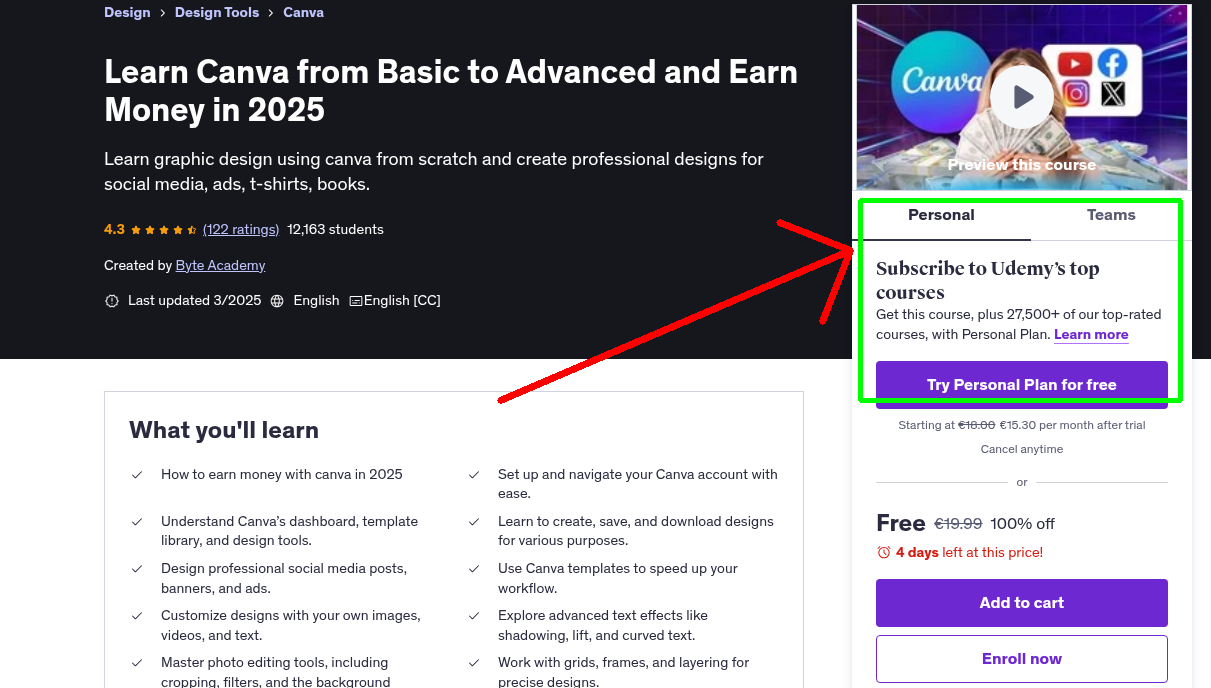
What You'll Learn
- How to earn money with canva in 2025
- Set up and navigate your Canva account with ease.
- Understand Canva’s dashboard, template library, and design tools.
- Learn to create, save, and download designs for various purposes.
- Design professional social media posts, banners, and ads.
- Use Canva templates to speed up your workflow.
- Customize designs with your own images, videos, and text.
- Explore advanced text effects like shadowing, lift, and curved text.
- Master photo editing tools, including cropping, filters, and the background remover.
- Work with grids, frames, and layering for precise designs.
- Create click-worthy YouTube thumbnails that drive views.
- Design Facebook ads, banners, and event promotion posts.
- Craft engaging Instagram posts, story highlights, and covers.
- Experiment with gradients, transparency, and other design effects.
- Align your designs with brand guidelines using Canva’s branding tools.
- Create KDP-compliant book covers, including front, spine, and back designs.
- Design custom t-shirt graphics and prepare files for printing.
- Use mockups to visualize your designs on products.
- Learn about market trends and finalize designs for merchandising.
- Design promotional posts with clear call-to-actions.
- Create high-performing Facebook and Twitter posts.
- Design professional headers for social media profiles.
- Use Canva shortcuts to speed up your design process.
- Save designs in multiple formats for digital and print use.
- Organize and manage your Canva projects effectively.
- Learn to tailor designs for different audiences and platforms.
- Develop a strong foundation in graphic design principles.
- Apply your knowledge to personal, business, or freelance projects.
- Stay up-to-date with Canva’s latest tools and features.
Requirements
- No prior experience with Canva or graphic design is required.
- A laptop or desktop with an internet connection.
- A free or Pro Canva account.
- Basic computer skills, such as uploading images and downloading files.
Who This Course is For
- Beginners looking to learn Canva from scratch.
- Freelancers, Entrepreneurs and Small business owners aiming to create their own branding and marketing materials.
- Social media managers and marketers wanting to design engaging posts and ads.
- Authors and publishers interested in creating book covers and interior templates.
- Creative individuals exploring t-shirt and merchandise design.
- Students interested in learning graphic design
- Content Creators and Marketers who want to elevate their social media and branding.
Your Instructor
Byte Academy
E-learning platform for designers and developers
4.4 Instructor Rating
257 Reviews
24,736 Students
1 Course
Never Miss a Coupon!
Subscribe to our newsletter to get daily updates on the latest free courses.



