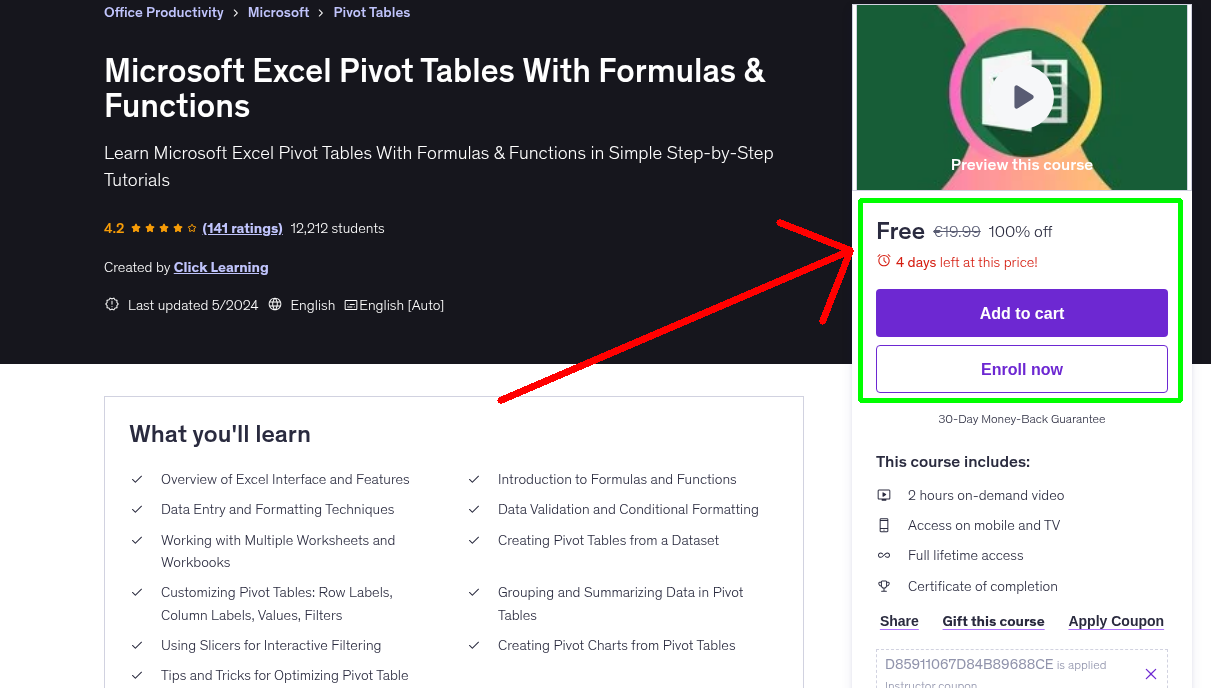
What You'll Learn
- Overview of Excel Interface and Features
- Introduction to Formulas and Functions
- Data Entry and Formatting Techniques
- Data Validation and Conditional Formatting
- Working with Multiple Worksheets and Workbooks
- Creating Pivot Tables from a Dataset
- Customizing Pivot Tables: Row Labels, Column Labels, Values, Filters
- Grouping and Summarizing Data in Pivot Tables
- Using Slicers for Interactive Filtering
- Creating Pivot Charts from Pivot Tables
- Tips and Tricks for Optimizing Pivot Table Performance
Requirements
- No experience needed.
- This course is compatible with any version of Excel
Who This Course is For
- Anyone interested in becoming a proficient Excel user with Pivot Table & Charts
Your Instructor
Click Learning
Instructor at Udemy
4.1 Instructor Rating
4,610 Reviews
163,035 Students
34 Courses
Never Miss a Coupon!
Subscribe to our newsletter to get daily updates on the latest free courses.



