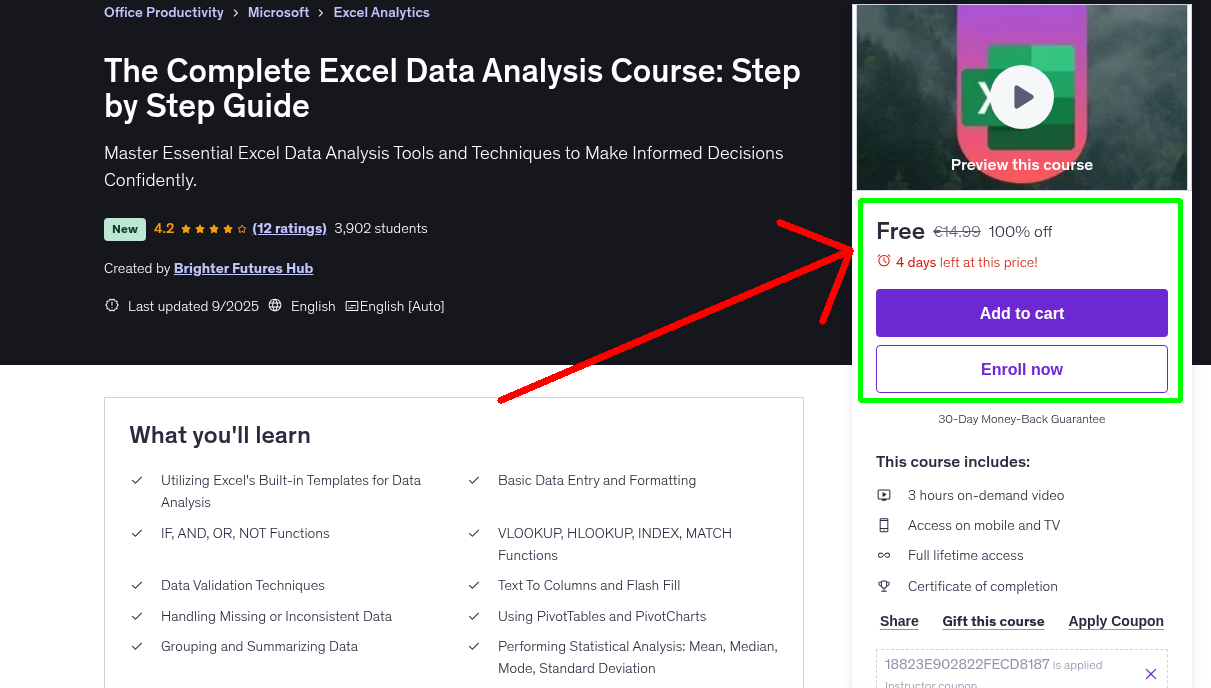
What You'll Learn
- Utilizing Excel's Built-in Templates for Data Analysis
- Basic Data Entry and Formatting
- IF, AND, OR, NOT Functions
- VLOOKUP, HLOOKUP, INDEX, MATCH Functions
- Data Validation Techniques
- Text To Columns and Flash Fill
- Handling Missing or Inconsistent Data
- Using PivotTables and PivotCharts
- Grouping and Summarizing Data
- Performing Statistical Analysis: Mean, Median, Mode, Standard Deviation
- Creating and Customizing Charts (Bar, Line, Pie and etc.)
- Advanced Charting Techniques: Combo Charts, Secondary Axes
- Applying Solver for Optimization Problems
- Designing Professional Reports
- Creating Interactive Dashboards
- Sharing and Protecting Workbooks
Requirements
- No prior Excel experience needed.
Who This Course is For
- Anyone who wants to confidently turn raw data into insights and make better decisions
- Students and professionals who want to build solid Excel analysis skills
- Business analysts, accountants, marketers, and managers working with data
- Aspiring data analysts looking for a strong foundation in Excel before moving to more advanced tools
Your Instructor
Brighter Futures Hub
Instructor at Udemy
4.1 Instructor Rating
653 Reviews
44,208 Students
32 Courses
Never Miss a Coupon!
Subscribe to our newsletter to get daily updates and never miss another free course opportunity.



