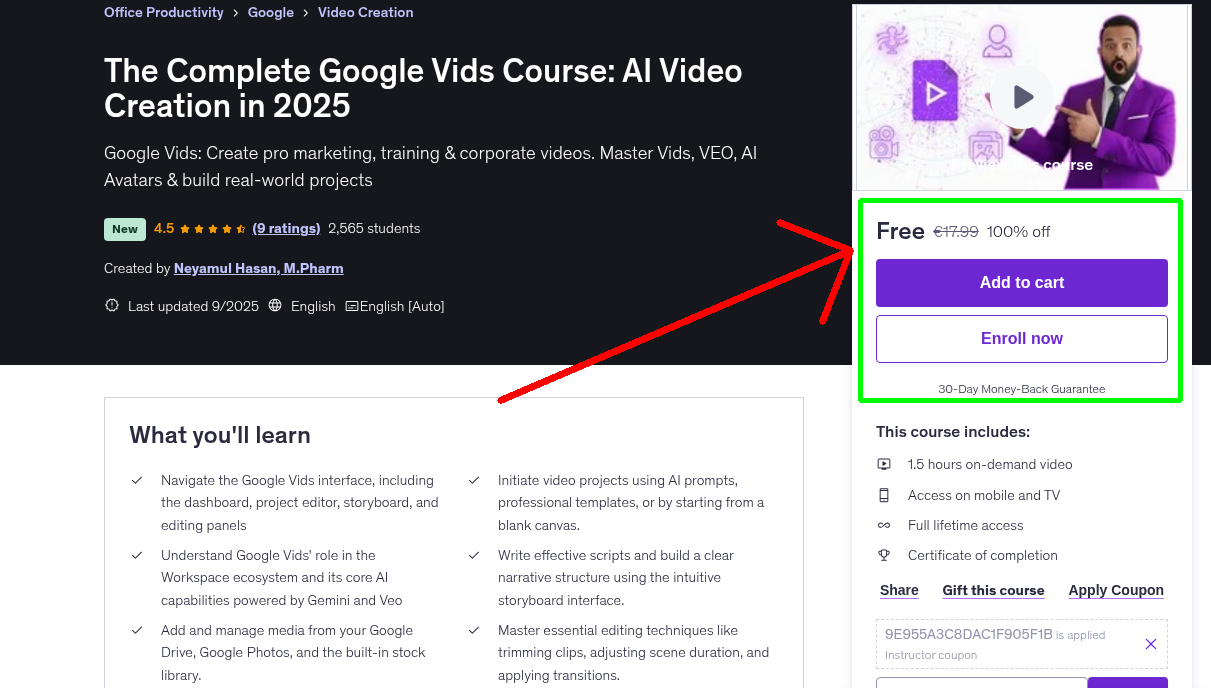
What You'll Learn
- Navigate the Google Vids interface, including the dashboard, project editor, storyboard, and editing panels
- Initiate video projects using AI prompts, professional templates, or by starting from a blank canvas.
- Understand Google Vids' role in the Workspace ecosystem and its core AI capabilities powered by Gemini and Veo
- Write effective scripts and build a clear narrative structure using the intuitive storyboard interface.
- Add and manage media from your Google Drive, Google Photos, and the built-in stock library.
- Master essential editing techniques like trimming clips, adjusting scene duration, and applying transitions.
- Apply consistent branding to videos by setting custom brand colors and fonts for a professional look.
- Generate professional AI voiceovers and use realistic AI Avatars to present your video content.
- Create unique, custom video clips from simple text prompts using the power of Google Veo's AI.
- Collaborate with teammates in real-time, manage feedback with comments, and export your final video as an MP4.
- Build a portfolio of real-world projects, from simple onboarding videos to advanced marketing campaigns.
Requirements
- No prior video editing experience is necessary! We will start from the very beginning.
- A Google Account (Free, Google Workspace, or Google One subscription).
Who This Course is For
- Business Professionals who want to create more engaging presentations, reports, and internal communications
- Marketers & Sales Teams looking to create product demos, campaign updates, and client testimonials quickly.
- HR & Learning & Development Specialists who need to produce scalable employee training and onboarding videos.
- Project Managers & Team Leads who want to share project updates and meeting recaps in a more dynamic format.
- Educators and Students who want to leverage video for coursework and presentations.
- Anyone using Google Workspace who wants to learn video creation without the steep learning curve of traditional software.
Your Instructor
Neyamul Hasan, M.Pharm
AI Instructor | LLMs | No-Code Development
4.3 Instructor Rating
554 Reviews
42,092 Students
11 Courses
Never Miss a Coupon!
Subscribe to our newsletter to get daily updates on the latest free courses.



